After installing WordPress, you can easily customize it to give your site the look you prefer and to improve your readers’ experience. Here are a few tips on how to do it.
Theme
You start by choosing a Theme. I am using Weaver II and I really like it as it is highly customizable and very easy to use. You can get many things done via the admin panel, without having to know any CSS and other technical stuff. Click here to visit Theme Weaver.
Other two themes I have heard great things about are the Thesis Theme and the Genesis Framework, both highly customizable and with great support forums.
There are also other themes specifically for food blogs, like FoodBlog, though I haven’t tried it out myself.
Plugins
Plugins are the best part of WordPress… as they make many things possible for people (like me!) who are not technology savvy. Just remember that the more plugins you install, the slower your site will load… so only install what you really need!
I personally think that the following plugins are must have’s:
- Aksimet (a spam filter)
- All in One SEO Pack or Yoast’s WordPress SEO
- W3 Total Cache
- Easy Recipe
- Google XML Sitemaps
- Google Analytics
SEO
Up until a little while ago I was using All in One SEO Pack and loved it. It’s very easy to use, it’s free and it gives great results. You just need to fill some data in every post and your posts get optimized for search engines.
I recently switched over to Yoast’s WordPress SEO as I was having a problem with my site description and keywords not showing up in search results (the posts would show up perfectly, but my homepage wouldn’t). As I only recently did the switch, I cannot say which one is better, but they work similarly, in the sense that you just need to fill in some data in your individual posts to have them optimized.
I find these plugins indispensable, especially when you think that the majority of my traffic comes from search engines. When you write a post, you ideally want it to come up in search engine results as high as possible… you’d want it right at the top, or at least in the first search page!
Caching
Plugins and images can easily slow your site down and to minimise this problem, you should install a caching plugin.
I use W3 Total Cache and never had a problem with it. It does help to reduce loading time.
Another good caching plugin is Super Cache.
Easy Recipe
Easy Recipe is a great plugin that puts all your recipes in rich snippets.
I am using the “plus” version that let’s you add images inside the recipe box (I need this feature for the step by step instructions), but there is also a free version that works just as well. I also get a nice picture of the dish alongside my post when people search for it on search engines, like google and I LOVE this.
Sitemap
You will also need to create a Sitemap of your site for SEO purposes. When you have a Sitemap, Google understands how to crawl your site. Read more about it, here. I use Google XML Sitemaps plugin to do this.
Google Analytics
Once you start building your readership, you will want to monitor your traffic and analyse what people like (or don’t like) etc. Google Analytics is a free tool that lets you do all that! Simply create your account and follow the instructions to start tracking your site’s analytics. There is also a WordPress plugin to help out with this.
Filezilla
Filezilla is a free ftp software. It is very easy to set up and that’s what I use to back-up my site. My suggestion is to back up your site often and regularly!
*In the spirit of full disclosure, this page contains some affiliate links, which means that I may get a commission if you decide to purchase anything from the sites above.
Next: Food Photography
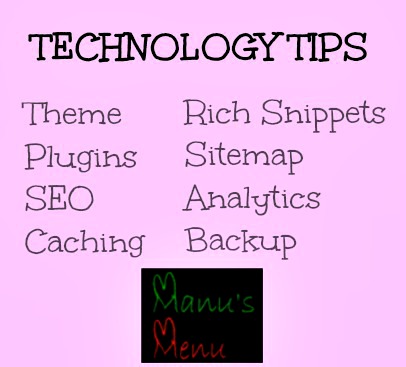
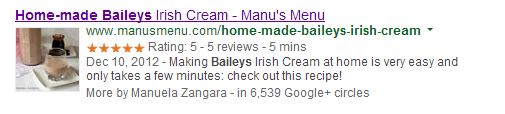







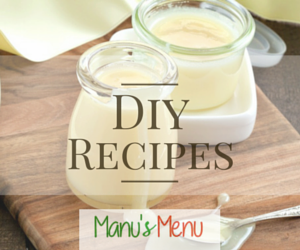

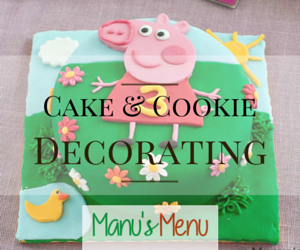

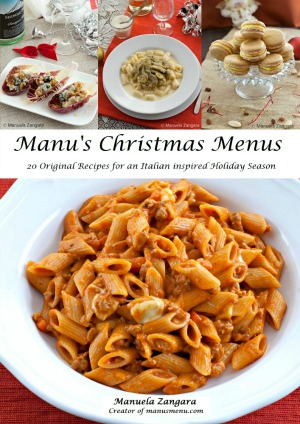




Happy Australia Day Manu
Thank you for these technology tips.
You make them sound easy.